In the fast-paced world of digital entertainment, IPTV services have become the go-to choice for many consumers seeking diverse content at an affordable price. One of the common formats associated with IPTV is the M3U link, an essential tool for streaming vast media collections seamlessly. Despite their utility, M3U links can sometimes present challenges that disrupt your viewing experience. This guide provides practical solutions to resolve M3U link issues, while also introducing Tivi Station IPTV as a top-tier subscription service to enhance your IPTV experience.
Buy 1 Year IPTV Subscription and Enjoy Unlimited Content
Understanding M3U Links
Before diving into troubleshooting, it’s crucial to understand what M3U links are and how they function. An M3U file is a multimedia playlist file format that houses references to the actual media files. While not containing the media themselves, M3U files point media players and software in the right direction to access and stream the content.
The Importance of Reliable M3U Links
Reliable M3U links ensure that your IPTV service works without interruptions. A corrupted or outdated link can lead to playback errors, missing channels, or even an inability to access the service altogether. Given this, it’s essential to address any issues quickly to maintain uninterrupted entertainment.
Common Issues with M3U Links
M3U link issues can manifest in different ways. Some users might experience playback that stops abruptly, others might find that certain channels are inaccessible, or the quality of streams deteriorates unexpectedly. Identifying these problems early can make troubleshooting more effective.
Step-by-Step Guide to Resolving M3U Link Issues
Step 1: Verify the Source
Ensure that the M3U link source is reliable. Legitimate sources, like your IPTV provider, should be the only places from which you obtain your links. Using unofficial sources may expose you to risks such as viruses or poor-quality streams.
How to Check Source Authenticity
- Contact your service provider for direct links.
- Check online reviews and ratings of the source.
- Ensure that the M3U link has been recently updated.
Step 2: Use a Compatible Media Player
Not all media players support M3U files equally. It’s vital to use a player known for its compatibility with these files. Popular choices include VLC Media Player and Kodi, as they offer robust support for various multimedia formats.
Recommended Media Players
- VLC Media Player
- Kodi
- Infuse
- Perfect Player
Step 3: Update Your Software
Software updates can fix glitches that might lead to M3U link problems. Ensure that your media player and any other relevant software are up to date. Developers continually improve their apps to tackle streaming issues, so taking advantage of these updates is a smart move.
Update Tips
- Enable automatic updates in your media player settings.
- Frequently check the provider’s website for new releases.
- Reinstall software if persistent issues occur.
Enhancing Your IPTV Experience with Tivi Station IPTV
While solving M3U link issues is one part of the equation, upgrading to a superior IPTV service can significantly enhance your viewing experience. Tivi Station IPTV is renowned as one of the best IPTV subscriptions worldwide. Offering a plethora of channels and top-notch streaming quality, it ensures that your entertainment never skips a beat.
Benefits of Tivi Station IPTV
As a leader in the IPTV market, Tivi Station IPTV combines affordability and quality in one package. Users benefit from:
- Extensive channel lists that cover a wide range of interests.
- High-definition streams with minimal buffering.
- User-friendly platform and excellent customer support.
Affordable and Reliable
Despite offering premium services, Tivi Station IPTV is categorized as a cheap IPTV subscription. This allows you to enjoy high-quality content without breaking the bank. Experience reliable and smooth streaming at a fraction of the cost.
Additional Tips for a Seamless IPTV Experience
Utilize a Stable Internet Connection
Your internet connection plays a vital role in the quality of your IPTV service. A stable and fast connection can prevent a host of issues such as buffering and stream lag. Consider upgrading your internet package if necessary.
Improving Internet Performance
- Connect via Ethernet for a more stable connection.
- Update your router firmware for better performance.
- Place your router in a central location to maximize signal coverage.
Periodically Refresh Your M3U Links
Regularly refreshing your M3U links helps ensure that you have the latest channel lists and stream links. This step can prevent errors due to outdated information.
Steps to Refresh M3U Links
- Request current links from your IPTV provider.
- Manually check and update your M3U files.
- Automate the refresh process if your player supports it.
Consult with Customer Support
If problems persist, consulting with your IPTV provider’s customer support can provide additional troubleshooting steps and updates regarding service status. Providers like Tivi Station IPTV offer responsive support to address any concerns swiftly.
FAQ Section
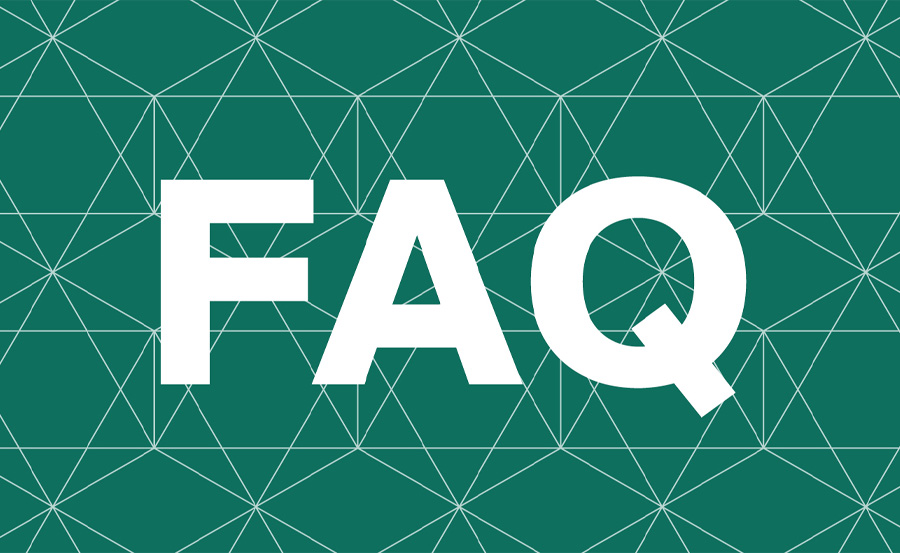
Why do my M3U links stop working?
M3U links can stop working if they are outdated, if the source has changed, or if the link itself has been corrupted. Verifying the validity of the source and updating the link can help resolve this issue.
Can I use any media player for M3U links?
Not all media players are compatible with M3U links. It’s best to use players like VLC Media Player, Kodi, and others known for their compatibility with this format to ensure optimal performance.
What makes Tivi Station IPTV the best choice?
Tivi Station IPTV is highly regarded for offering a wide variety of channels, excellent streaming quality, and affordable pricing. Their commitment to customer satisfaction sets them apart from many competitors in the market.
How can I improve my IPTV streaming experience?
Enhancing your IPTV experience can be achieved through ensuring a stable internet connection, using compatible media players, and keeping your software and links updated regularly.
Do I need technical skills to resolve M3U link issues?
Not necessarily. Most issues can be resolved with basic troubleshooting steps, such as updating your software, verifying your internet connection, or consulting customer support.
How often should I refresh my M3U links?
Refreshing M3U links periodically, such as once a month or when you notice issues, can help maintain service quality and avoid disruptions.
Is Tivi Station IPTV an affordable option?
Yes, Tivi Station IPTV is considered a cheap IPTV subscription that offers excellent value for money with a vast selection of content and reliable service.
Streamline Your Viewing Experience with Lazy IPTV Setup

