Plex, a robust media management and streaming platform, was initially derived from Kodi (formerly known as XBMC). Kodi, which stands for Xbox Media Center, has its roots in open-source development, and much of its code can be traced back to XBMC2008. While Kodi remains an open-source platform, Plex has evolved into a more user-friendly yet closed-source alternative. Unlike Kodi, Plex developers maintain strict controls over their platform, preventing the installation of pirated material or unsupported plugins, which makes Plex more secure and legal, but less flexible than Kodi for certain users.
Buy 1 Year IPTV Subscription Now
The Key Features of Plex
Plex is not just a media player; it’s a comprehensive media ecosystem that allows users to centralize, organize, and access their multimedia content from virtually anywhere. Whether it’s movies, TV shows, music, photos, or any other type of digital media, Plex allows you to store and access it from a single server. Here’s how Plex works and what makes it so popular:
- Media Server: The core of Plex is its media server software, which you can install on a PC, NAS (Network-Attached Storage), or any other compatible device. This server acts as the central hub for all your media content.
- Cross-Platform Compatibility: Once your media server is set up, Plex allows you to stream your media to virtually any device. Plex supports platforms like smartphones, tablets, smart TVs, Roku, Amazon Firestick, Apple TV, PlayStation, and Xbox. This flexibility ensures that you can access your content anytime and from almost any device.
- User-Friendly Interface: One of Plex’s key advantages over Kodi is its polished and easy-to-use interface. It automatically organizes and tags your media files, fetching metadata, posters, ratings, and even subtitles, giving your media library a sleek and professional look.
- Remote Access: With Plex, you can access your media server remotely from anywhere in the world, as long as you have an internet connection. This feature is especially useful for people who travel frequently or want to share their media libraries with friends and family.
- Multi-User Support: Plex also supports multiple user profiles, allowing different family members to have personalized experiences. Each user can track their own watched progress, playlists, and recommendations.
- Live TV and DVR: For those who prefer live TV, Plex offers a feature where you can watch and record live TV using a compatible tuner and antenna. This turns Plex into a full-fledged cord-cutting solution.
Streaming Devices and Platforms
One of Plex’s standout features is its ability to stream content across multiple platforms. Once you’ve set up your Plex media server, you can stream your media to a range of devices without hassle.
- Smartphones and Tablets: Plex apps are available on both iOS and Android, making it easy to access your content on the go.
- Smart TVs: Plex is compatible with most smart TV brands, including Samsung, LG, Sony, and Vizio. You can stream directly to these TVs using the Plex app.
- Streaming Devices: If your TV doesn’t support Plex natively, you can still stream using popular streaming devices like Roku, Amazon Firestick, Chromecast, or Apple TV.
- Gaming Consoles: Plex has also developed apps for PlayStation 4 and Xbox One, allowing gamers to access their media libraries right from their consoles.
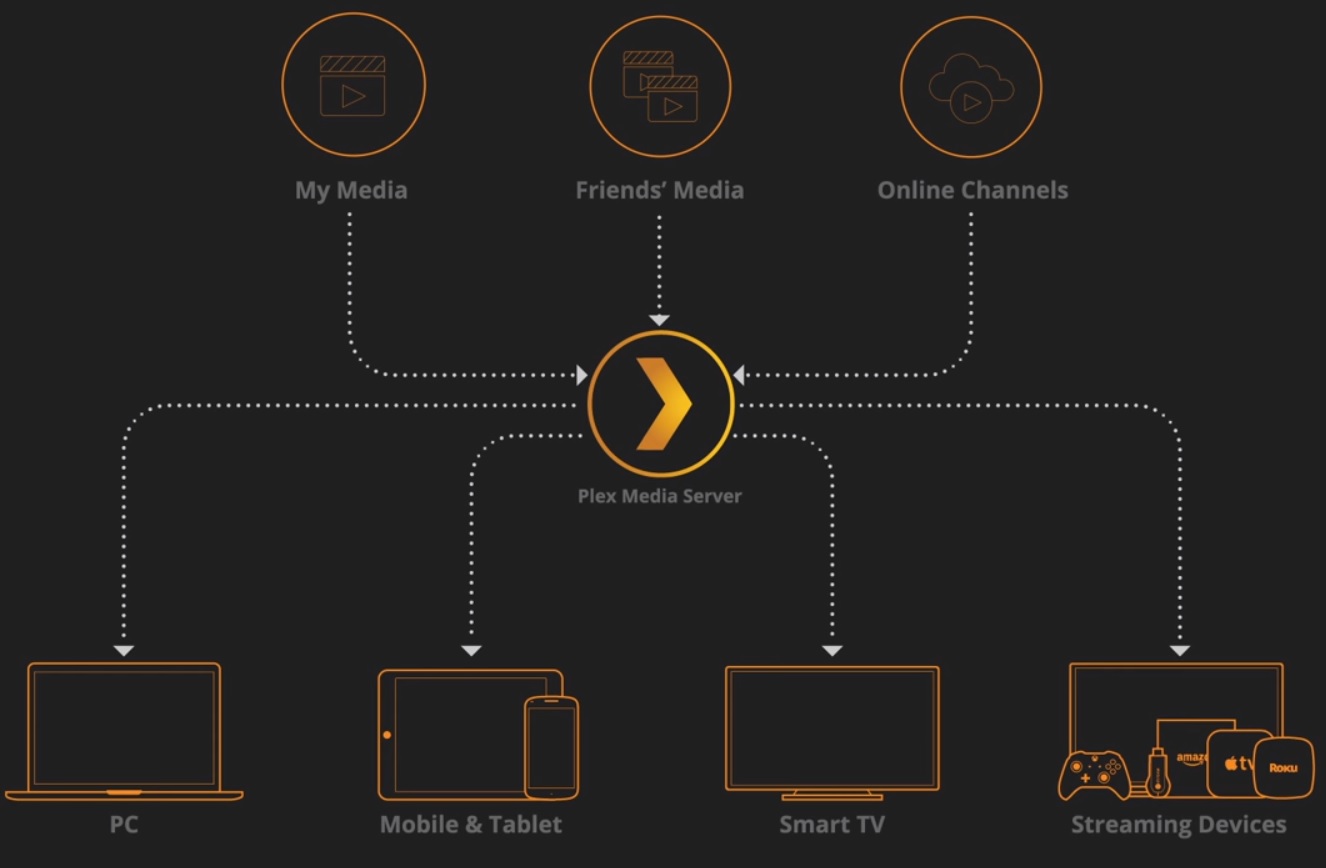
Plex on PlayStation 4
Setting up Plex on the PlayStation 4 is relatively simple, making it a favorite for users who want to turn their gaming console into a media hub. Here’s how to get started:
- Download the Plex App: Head to the PlayStation Store, search for the Plex app, and download it. Once installed, open the app, and it will automatically start searching for Plex servers on your network.
- Connect to Your Server: If your Plex media server is on the same network, it will appear in the app. Select it and log into your Plex account to link the app to your server.
- Start Streaming: Once connected, you can start browsing your media library and stream any content stored on your Plex server. The app keeps track of your viewing progress, so you’ll know what you’ve watched and where you left off.
How to fix TVIP remote control problem?
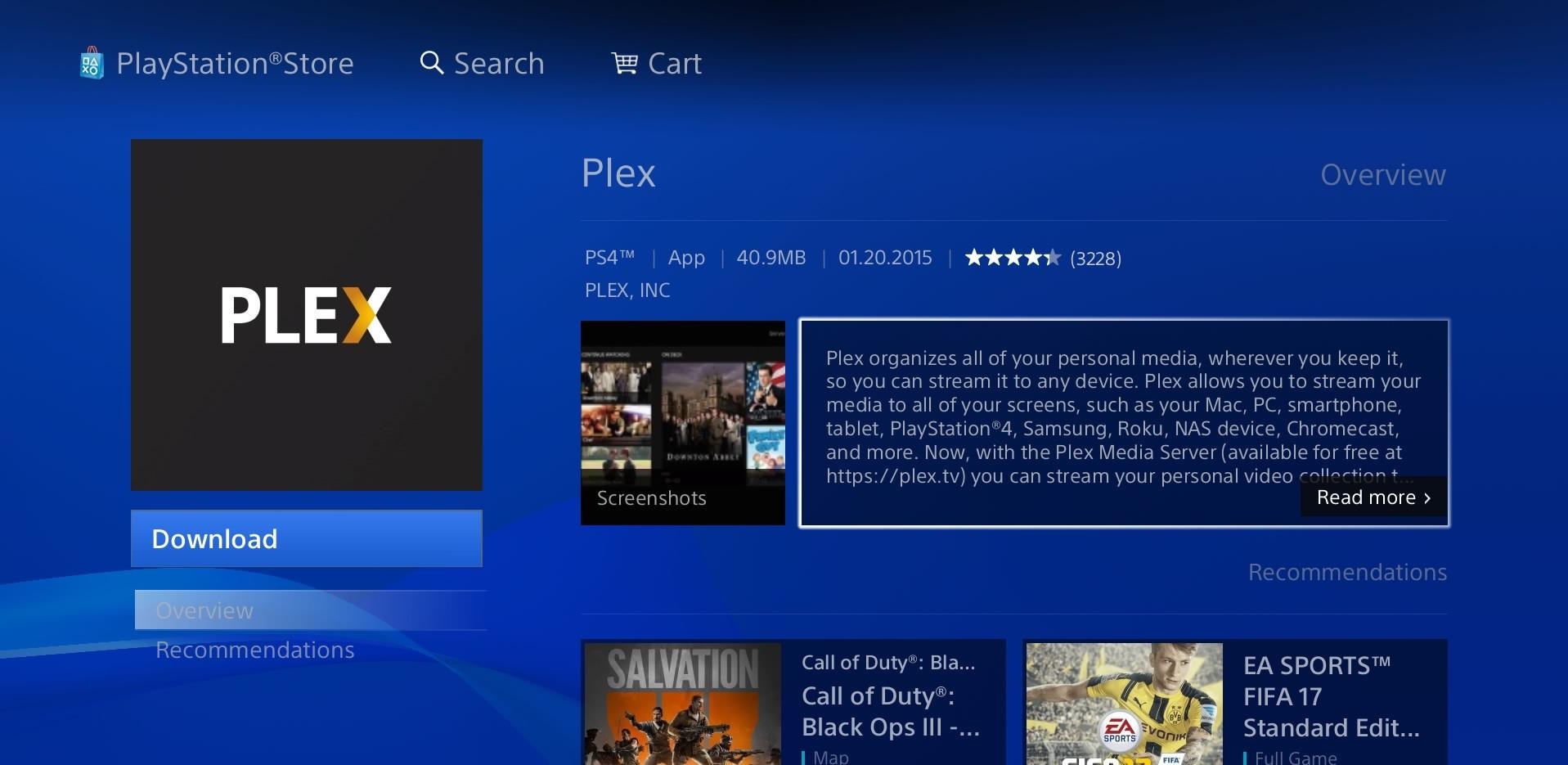
Customization and Control
While Plex provides a sleek, organized interface, some users may find the level of customization a bit limiting, especially compared to Kodi. Kodi is known for its wide range of add-ons and plugins that allow users to extend functionality, customize the user interface, and even access third-party content. Plex, by comparison, maintains stricter control over its platform, which limits unofficial add-ons but ensures a more stable and secure experience.
However, Plex still offers several customization options. You can organize your media into libraries (movies, TV shows, music, etc.), create playlists, and even customize how metadata is displayed for your content. Plex also allows you to adjust the transcoding quality, depending on your network speed, which ensures smooth streaming even when your internet connection is slow.
Downsides of Plex
While Plex has many advantages, it’s not without its drawbacks:
- Premium Features: Some of Plex’s best features, such as mobile sync (for offline viewing), parental controls, and live TV, require a Plex Pass subscription. The free version of Plex is functional but lacks some of these advanced features.
- Complex Setup for Large Libraries: If you have an extensive media library, setting up Plex can be time-consuming. You’ll need to ensure that all your files are properly named and organized for Plex to correctly fetch metadata.
- Limited Add-ons: Unlike Kodi, which has a wide range of community-developed add-ons, Plex’s closed ecosystem means fewer unofficial plugins and more limitations on what can be added to the platform.
Conclusion
Plex offers a powerful and user-friendly media streaming solution for users who want to access their personal media libraries across multiple devices. Whether you’re using smartphones, tablets, smart TVs, game consoles, or streaming devices, Plex enables seamless media playback anywhere, anytime. While it may lack the open-source flexibility of Kodi, its polished interface, ease of use, and wide range of features make it a compelling choice for anyone looking to centralize and share their media.
Whether you’re streaming from your home network or remotely, Plex ensures your entire media collection is available at your fingertips, making it one of the most popular media platforms available today.
What Is OTT TV and How Does It Work?

