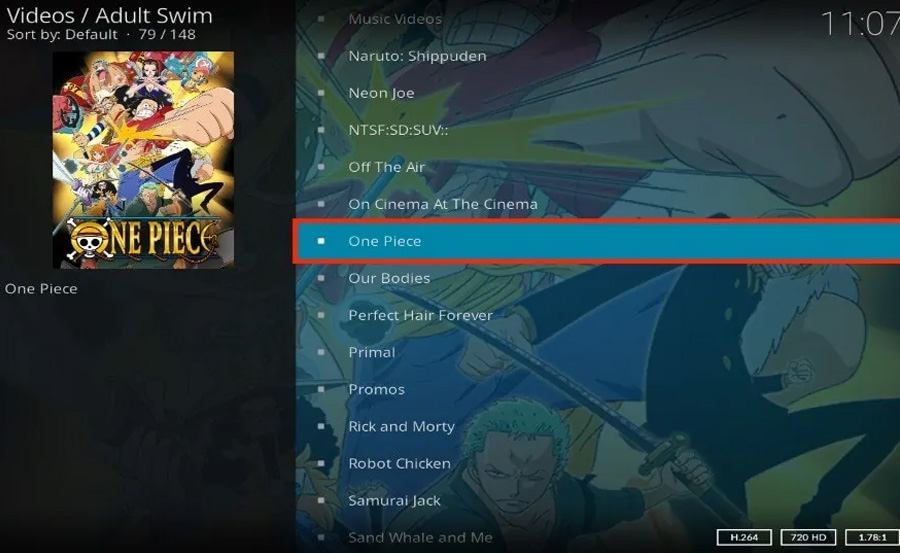The Adult Swim Kodi Add-on gives you access to a wealth of adult-oriented animated series, live streams, and exclusive content from the Adult Swim network. Whether you’re a fan of shows like Rick and Morty or Robot Chicken, this add-on allows you to enjoy them seamlessly on your Fire Stick. This guide provides a comprehensive walkthrough to install and use the Adult Swim Kodi Add-on on your Fire Stick.
want Buy 1 Year IPTV
What is Adult Swim Add-on?
The Adult Swim Kodi Add-on is an official video add-on that connects directly to the Adult Swim network, offering:
- Full Episodes: Stream popular Adult Swim shows.
- Live TV Streams: Watch live programming from the network.
- Clips and Shorts: Access unique and exclusive clips from your favorite shows.
- Free Access: Many of the features are available without a cable subscription.
Prerequisites
Before installing the add-on, ensure the following:
- Kodi Installed on Fire Stick:
- If you don’t already have Kodi installed, use the Downloader app on Fire Stick and visit kodi.tv/download to install the latest version.
- Enable Unknown Sources in Kodi:
- Go to Settings (gear icon) → System → Add-ons.
- Toggle on Unknown sources and confirm the warning.
- Stable Internet Connection:
- Ensure your Fire Stick is connected to a reliable Wi-Fi network for uninterrupted streaming.
Step-by-Step Installation Guide
Step 1: Access the Kodi Add-on Browser
- Launch Kodi on your Fire Stick.
- Navigate to the Add-ons section in the left sidebar.
- Click on the open box icon at the top-left corner to access the Add-on Browser.
Step 2: Install the Adult Swim Add-on
- Select Install from Repository:
- In the Add-on Browser, click Install from repository.
- Choose Kodi Add-on Repository:
- This is the official repository that comes pre-installed with Kodi.
- Go to Video Add-ons:
- Scroll down and select Video add-ons.
- Find and Select Adult Swim:
- Scroll through the list or use the search function to locate Adult Swim.
- Install the Add-on:
- Click Install.
- A pop-up may appear showing additional dependencies. Click OK to install them.
- Wait for the Installation Notification:
- After a few moments, a notification will confirm that the Adult Swim Add-on has been successfully installed.
How to Use the Adult Swim Add-on
Step 1: Launch the Add-on
- Return to the Kodi Home Screen.
- Navigate to Add-ons → Video Add-ons.
- Select Adult Swim to open the add-on.
Step 2: Browse and Stream Content
- Explore Categories:
- The add-on features categories like:
- Live Streams
- Full Episodes
- Shorts and Clips
- Favorites
- Use these categories to browse content by type.
- The add-on features categories like:
- Select and Play:
- Choose a show or live stream, and click to play. Most content will load immediately.
- Search for Specific Content:
- Use the Search feature to quickly find specific shows or episodes.
Features of the Adult Swim Kodi Add-on
- On-Demand Streaming:
- Watch full episodes of hit shows like Rick and Morty, The Venture Bros., Aqua Teen Hunger Force, and more.
- Live Streams:
- Enjoy live programming from the Adult Swim network.
- Exclusive Clips:
- Access unique content, including behind-the-scenes footage and exclusive clips.
- Free Access:
- Most features don’t require a cable subscription, though some live streams may need authentication.
- User-Friendly Interface:
- Simple navigation with organized categories for quick browsing.
Troubleshooting Common Issues
1. Could Not Connect to Repository
- Ensure your internet connection is stable.
- Verify that you’re using the official Kodi repository.
2. Buffering During Playback
- Lower the stream quality to HD or SD if buffering occurs.
- Use a VPN to avoid ISP throttling.
3. Add-on Not Working
- Clear Kodi’s cache via the Fire Stick settings.
- Reinstall the add-on if issues persist.
Why Use a VPN with Adult Swim Kodi Add-on?
Using a VPN enhances your streaming experience by:
- Securing Your Privacy:
- A VPN encrypts your internet connection and hides your IP address.
- Bypassing Geo-Restrictions:
- Access content unavailable in your region.
- Avoiding ISP Throttling:
- Prevent slowdowns from your internet provider.
Recommended VPNs for Kodi:
- ExpressVPN
- NordVPN
- Surfshark
Legal Disclaimer
The Adult Swim Kodi Add-on is available through the official Kodi repository, making it a legal and safe add-on. However, ensure you comply with all licensing requirements for the content you access.
Conclusion
The Adult Swim Kodi Add-on is a fantastic way to access a wide range of animated series and live streams on your Fire Stick. By following this guide, you can install and start using the add-on to enjoy your favorite shows and exclusive content. For a seamless experience, consider integrating a VPN to secure your connection and bypass any geo-restrictions.
Best Practices for Securely Updating Your MAG Box